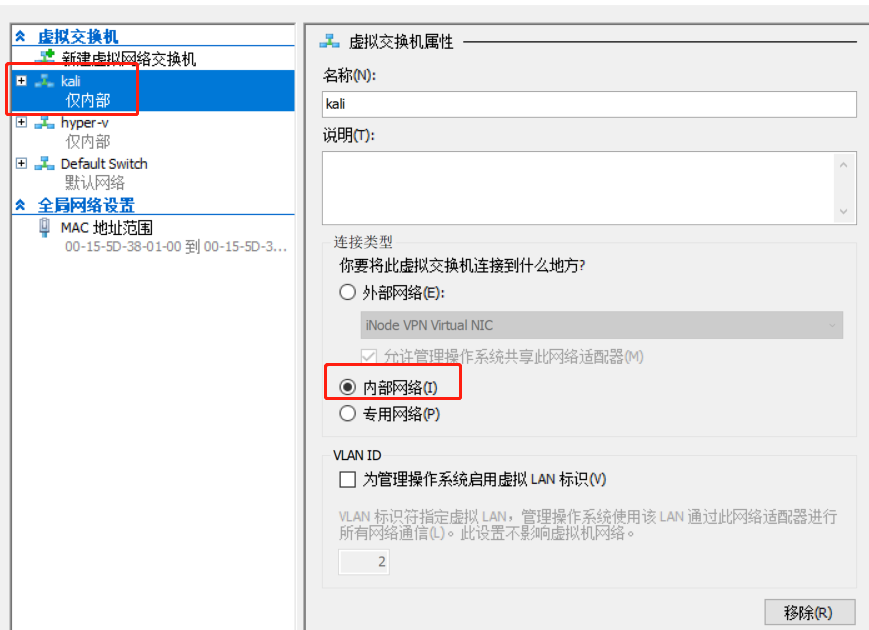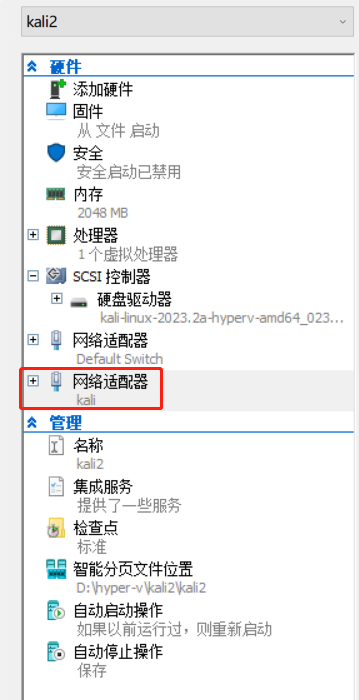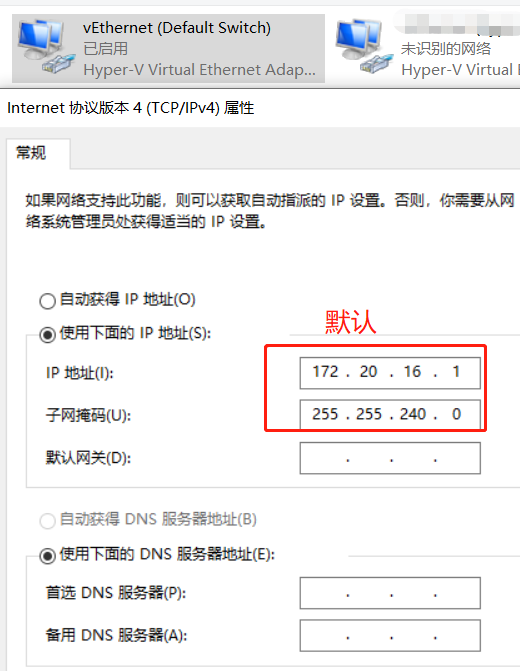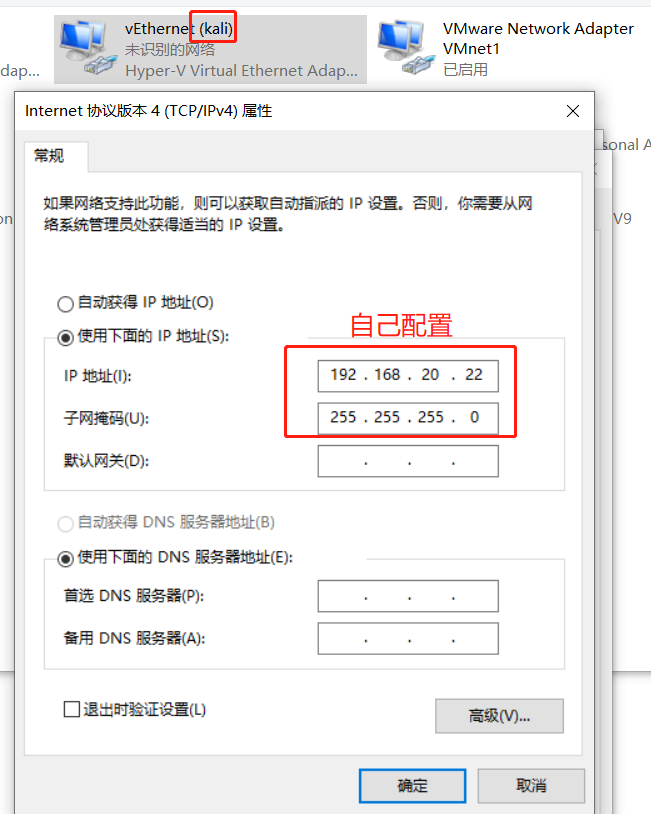场景 hyperv创建虚拟机的时候,默认用的是default switch,这个default switch生成的ipv4地址是变化的
需求 有一个不变的ipv4地址,方便ssh远程连接
同时还可以连接外网
操作 虚拟机新加网络适配器 在hyperv中添加一块内部网卡,取名为kali
在kali的虚拟机中添加一个网络适配器,使用刚刚创建的kali
主机网卡配置 default switch不做任何更改,使用默认配置,如下:
新建的内部网卡,配置为自定义的东西
虚拟机网卡配置 配置前:
1 2 3 4 5 6 7 8 9 10 11 12 13 14 15 16 17 18 19 ┌──(root㉿kali)-[~]link /loopback 00:00:00:00:00:00 brd 00:00:00:00:00:00link /ether 00:15:5d:38:01:18 brd ff:ff:ff:ff:ff:fflink noprefixroutelink /ether 00:15:5d:38:01:1a brd ff:ff:ff:ff:ff:fflink noprefixroute
修改网卡配置,添加eth1相关配置,并重启网络组件
1 2 3 4 5 6 7 8 9 10 11 12 13 14 15 16 17 18 19 20 ┌──(root㉿kali)-[~]source /etc/network/interfaces.d/*
可以看到eth1下面已经有了ip地址
1 2 3 4 5 6 7 8 9 10 11 12 13 14 15 16 17 18 19 20 ┌──(root㉿kali)-[~]link /loopback 00:00:00:00:00:00 brd 00:00:00:00:00:00link /ether 00:15:5d:38:01:18 brd ff:ff:ff:ff:ff:fflink noprefixroutelink /ether 00:15:5d:38:01:1a brd ff:ff:ff:ff:ff:ff
看下路由表,此时默认路由是从eth0网卡走的
1 2 3 4 5 6 7 8 9 10 11 12 13 14 15 16 17 18 19 20 21 22 23 ┌──(root㉿kali)-[~]
重启虚拟机后,添加的静态网卡ip地址是不变的,同样可以根据这个ip地址进行远程连接,就不需要每次都换ip了~
问题说明 如果路由表里面有两条默认路由,此时ping百度ping不通
1 2 3 4 5 6 7 8 9 10 11 12 13 14 15 16 17 18 19 20 21 22 23 24 25 ┌──(kali㉿kali)-[~]