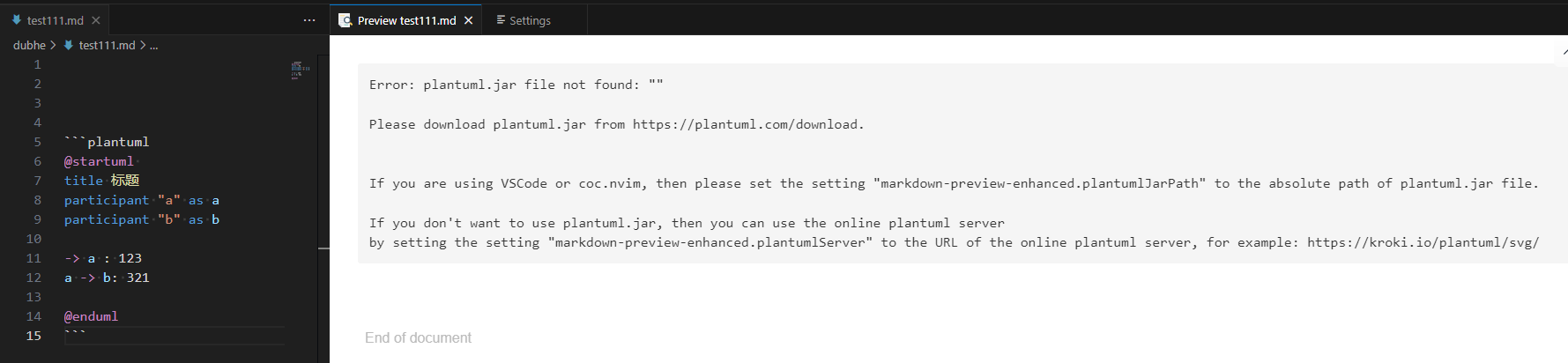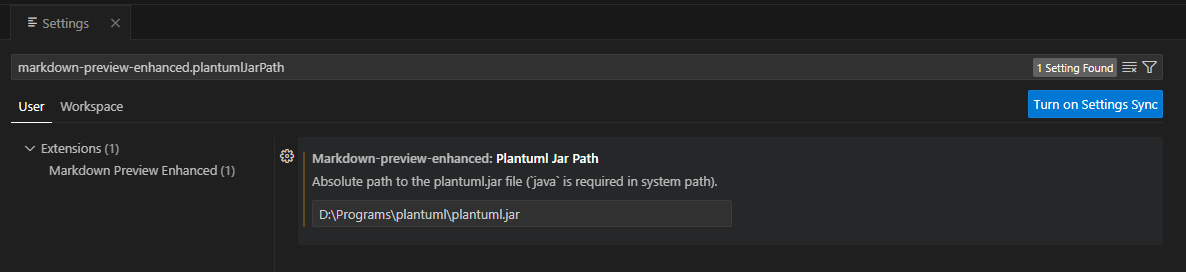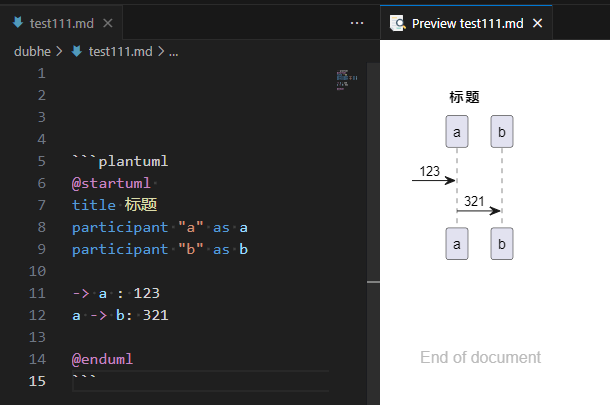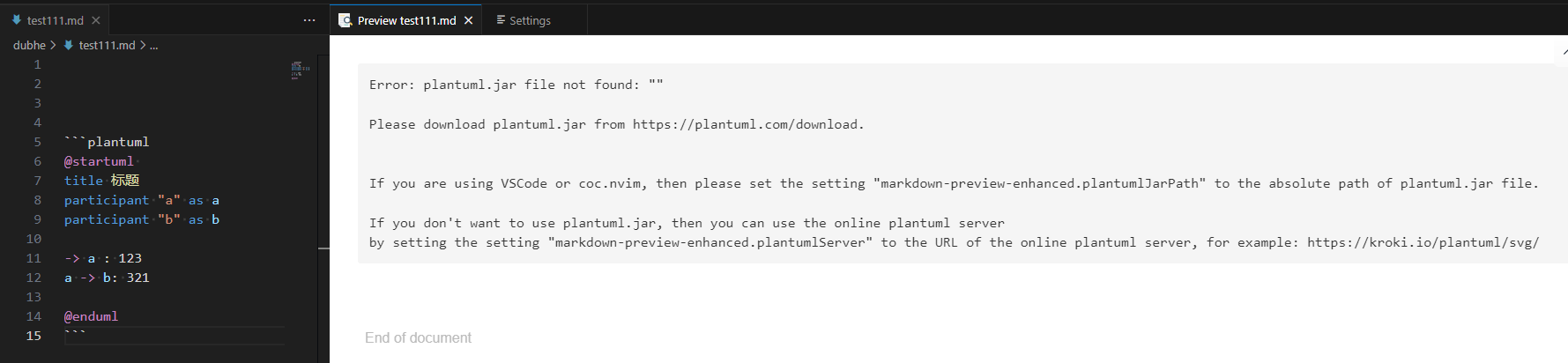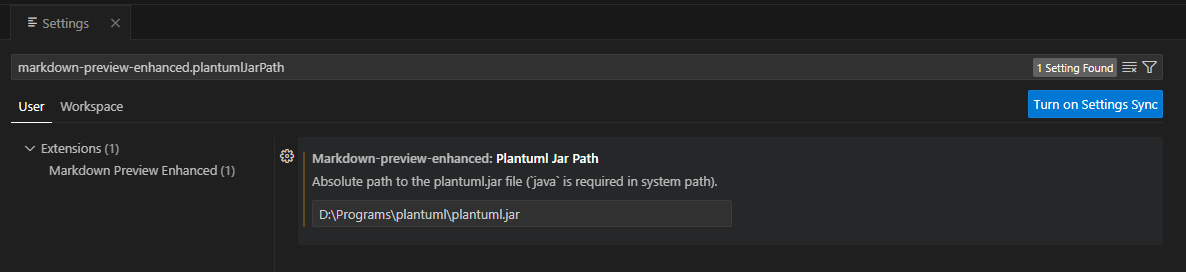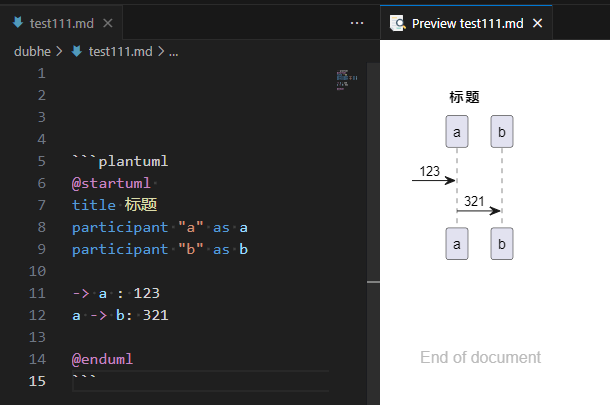1
2
3
4
5
6
7
8
9
| Error: plantuml.jar file not found: ""
Please download plantuml.jar from https:
If you are using VSCode or coc.nvim, then please set the setting "markdown-preview-enhanced.plantumlJarPath" to the absolute path of plantuml.jar file.
If you don't want to use plantuml.jar, then you can use the online plantuml server
by setting the setting "markdown-preview-enhanced.plantumlServer" to the URL of the online plantuml server, for example: https:
|